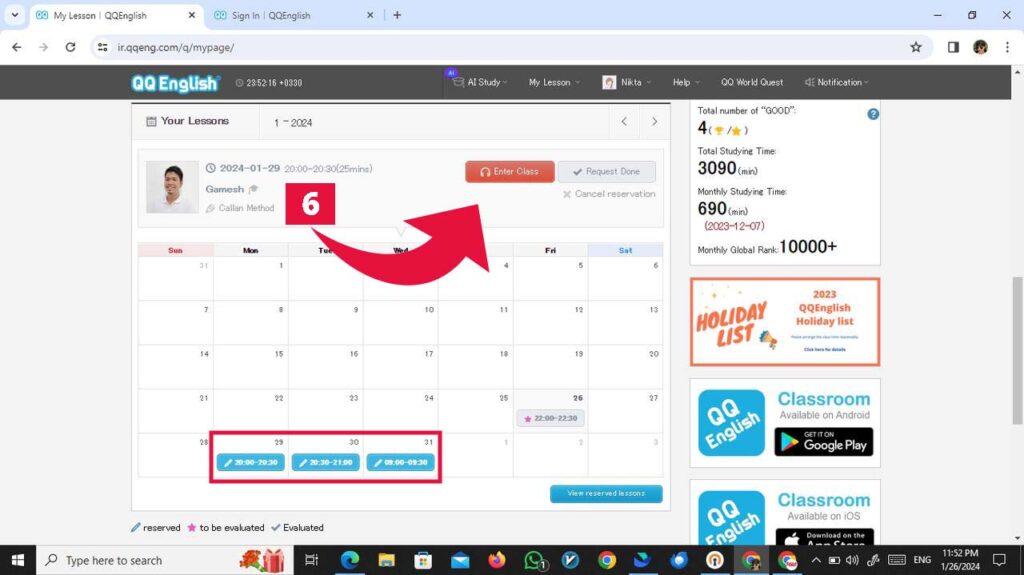QQEnglish
تعد QQEnglish واحدة من أفضل مدارس اللغة الإنجليزية في الفلبين، حيث توفر تجربة غامرة لتعلم اللغة الإنجليزية بسرعة وبجودة للمتعلمين حول العالم.
حول مدرسة QQEnglish عبر الإنترنت
تعد QQEnglish واحدة من أفضل مدارس اللغة الإنجليزية في الفلبين، حيث توفر تجربة غامرة لتعلم اللغة الإنجليزية بسرعة وبجودة للمتعلمين حول العالم.
لتحسين لغتك الإنجليزية، يجب تعلم المهارات الأساسية الأربع: القراءة والكتابة والتحدث والاستماع بطريقة متوازنة. وقد وضعت كلية QQEnglish منهجها الدراسي بما يتماشى مع هذه المعايير ومع المعايير العالمية الحديثة. يمكنك التأكد من جودتها الممتازة من خلال الاشتراك في الفئة المجانية بكلية QQEnglish للغة الإنجليزية، وإذا كنت راضيًا، يمكنك المتابعة في استكمال الدورات.
EnglishFact هي الممثل الحصري لكلية QQEnglish College
الموقع
- الفلبين
التفاصيل
- الدورات: عبر الإنترنت و حضورية
- الطريقة: دروس خصوصية فردية
المستويات
- المبتدئين، المتوسطين، والمتقدمين
- اختبار IELTS
- الأعمال التجارية
- المحادثة
- محادثة السفر
ما يجعل إنجليزفاكت مختلفة؟

دروس فردية على مدار 24/7

جدول زمني مرن ومناسب

من أي مكان في العالم

حجز وإلغاء سهل للدروس

مدرسون محترفون

اتقان سريع باستخدام طريقة كالان

برامج مصممة وفقًا لأهدافك

الدفع بالعملة المحلية

دعم اللغة الأم

استشارة مجانية
دورات التعليم
أسعار فئة QQEnglish
تضم QQEnglish International College لتعليم اللغة الإنجليزية أكثر من 1300 مدرس لغة إنجليزية من ذوي الخبرة يقومون بتدريس أكثر من 15000 فصل عبر الإنترنت يوميًا للمتعلمين من 15 دولة مختلفة.
QQEnglish College of English Language Teaching هي طريقة جديدة ومميزة للطلاب لإدارة الفصول الدراسية وحجزها. بهذه الطريقة ، وفقًا للحزمة المشتراة (30 نقطة شهريًا للحزمة المكثفة ، و 1500 نقطة للحزمة شبه المكثفة ، و 750 نقطة شهريًا للحزمة شبه المكثفة) ، تتم إضافة النقاط المتعلقة بتلك الحزمة إلى حساب المستخدم اللغة. في حالة حجز فصل ووفقًا للنقاط المطلوبة للدورة أو مدرس اللغة المطلوبة ، يتم احتساب هذه النقاط وخصمها من حساب المتعلم لللغة وإضافتها إليه في حالة إلغاء الفصل المحجوز.
- إذا قمت بإلغاء حجز الفصل قبل 12 ساعة على الأقل من الوقت المُحدد، سيتم استرداد 100% من النقاط المستخدمة إلى حسابك.
- إذا قمت بالإلغاء بين 11 ساعة و59 دقيقة وساعة واحدة قبل الفصل، سيتم استرداد 50% من النقاط.
- إذا قمت بالإلغاء قبل أقل من ساعة واحدة من الفصل، لن يتم استرداد أي نقاط.
إذا كان المعلم مريضًا وغير قادر على تقديم الدرس، يتوفر للطالب خياران. يمكن اتخاذ هذا القرار لكل درس على حدة أثناء الحجز:
- معلم بديل
إذا كان معلمك غائبًا أو غير قادر على التدريس في الوقت المحدد، ستوفر المدرسة معلمًا بديلًا لتقديم نفس المنهج في نفس الوقت.
- استرداد النقاط
إذا اخترت عدم الحصول على معلم بديل، ستقوم المدرسة برد النقاط التي تم استخدامها لحجز الدرس.

هل أنت مستعد؟